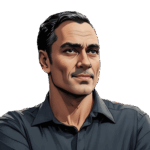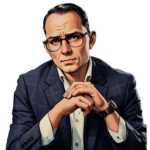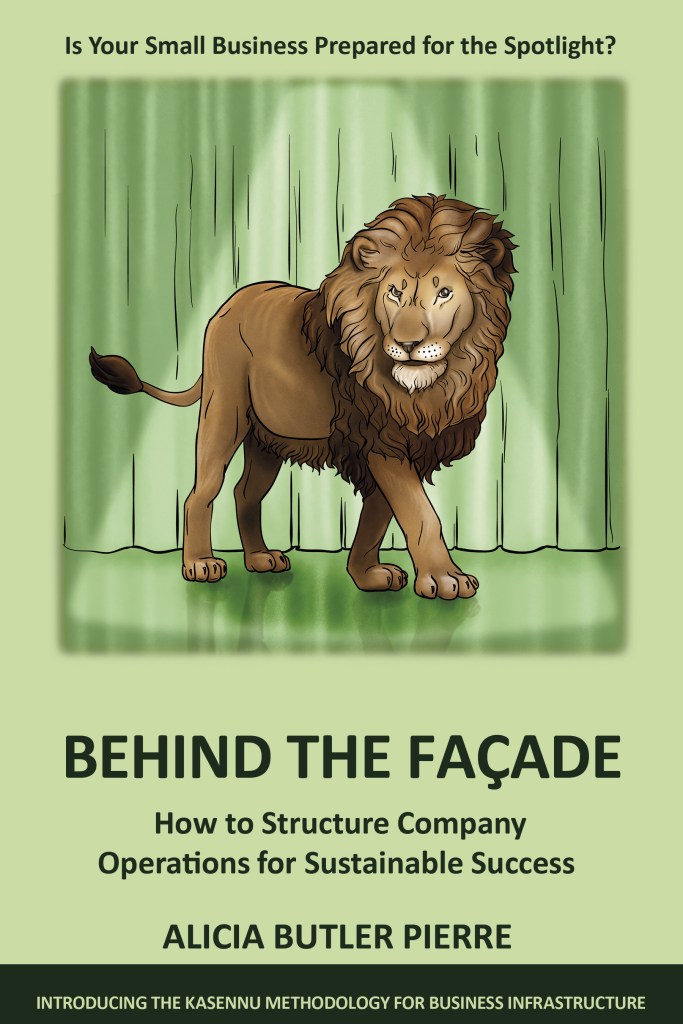Transcript
Is your small business growing faster than you can keep up with? It might be time to grow your team, document key processes, and make sure you’re using the right technologies to scale up operations. In other words, your company might need business infrastructure. At Equilibria, Incorporated we specialize in building business infrastructure.

Equilibria is proud to sponsor this special season which features an AI audio conference to advance your knowledge of business infrastructure. We hope you enjoy this episode!
Welcome back to Season 22 here on the Business Infrastructure podcast. I’m Alicia Butler Pierre and on this show, we share operational tips, strategies, and tactics to help you cure any back-office blues you might be experiencing.
We have another exciting demo of an AI tool for you – actually a couple of them. Do you ever have concerns that you’ll miss some important information during a phone call or meeting? Well, you’re in luck because our next speaker will tell you about an AI notetaking tool – one that will not only record your meetings but transcribe them and record the action items too!
And the best part? This demo is coming from a software engineer. So, rest assured, this AI tool has been vetted. In fact, this software engineer also has a background in gaming design and development and has successfully transitioned into her latest role as a founder and CEO of her own software development agency. I’ll continue playing my role as a commentator throughout this demo.
Before we start, I want to remind you of our disclaimer – the nature of AI technology is changing fast, so it’s possible some of the information in this episode might be dated since the original presentation. We encourage you to learn what you can, test it, and most importantly have fun! And now for our next presentation….
This is Episode 281 – Using Namelix for Creative Naming and Fireflies AI for Revolutionary Notetaking with Edie Woelfle.
Hello, and welcome to my presentation using AI as a fractional CTO and custom software developer. My name is Edie Woelfle, I’m the founder of Keiboarder. Specifically I’m gonna share information about Namelix and Fireflies. Let’s get started!

Edie already has her presentation queued up behind her on the stage. The first slide we see is a screenshot of her LinkedIn profile.
I started out as a video game developer. I went to Rochester Institute of Technology, got my bachelor’s degree there in game design and development, and I moved to Atlanta to actually start working in video games. I had a couple of gigs down here through multiple different game studios working in gaming. And I’ll say that that set me up later as a software engineer to where not only did I have to learn a lot of different languages and do all sorts of crazy stuff that they don’t teach you in school.
I will say that my school did a really good job of helping us learn how to learn, especially when it came to the software programming side of things. So even though my degree was in game development, it was a very easy transition into more of the technical or the professional software field. Once I made that transition, the self-learn part of it was fairly easy but also user experience. I was very keen on the user experience because I was originally programming fun.
Fun is subjective, but it is an experience for the user. So that really helped propel me in my career rather quickly because I was not just concerned about programming whatever was told tome. I was more concerned about how that fit in the overall architecture of the system and what the end user experience would be. So that really pushed me forward as I continued my career through again that more traditional software development to where I became the first engineering founder of a software in transportation logistics. It was a startup. I was later able to transition that into other professional service organizations where I was doing engineering and engineering management but also client management.

Now we see a slide that shows a group picture of what appears to be Edie and some of her friends at a party.
So, there was a… I was at a 4th July party. It was one of my best friends‘ house her party, and her husband was there. And my husband had been trying to get me to quit and start my own firm for a while, but he wanted me to take a major break in between.
He’s like, “I want you to quit your job, take a break, finish your master’s degree, and then go and start your own business.” I was like, “You’re crazy!” I knew I could do it. I knew I wanted to do it. I just didn’t know if it was the right time. And so, my best friend’s husband was sitting down with me, and he goes, “You know, Edie, I just don’t feel like you’re happy because you’re not able to utilize the skills that you want to utilize on a daily basis. That concerns me.”
And my husband heard us talking. So, my husband came to back him up and say, “We’ve been concerned that you’re just no longer happy in just being an engineer and that you have talents and expertise outside of just that. And we want you to find your own place in this world. And if nobody else can make that place for you, then you need to make it for yourself.” So that day, I committed to them a date in which I would quit my job.
Wow! That’s awesome! It’s also…bold! I love it when people share their origin stories as entrepreneurs. It humanizes them and makes them relatable.
So I put it a couple of months out, and I said, “All right, this will give me enough time to put a few things in order, stash up a little bit more cash.” I started signing up for extra classes so I could work on my master’s degree a little faster. And yeah, I quit on that date and quit to nothing. I had no job. It wasn’t like I was quitting going somewhere else. I didn’t have any clients lined up. The idea was that I was just going to work on my master’s degree. I got really bored with that really fast. So I did take some extra classes, expedited the degree. And it was September of 2021, and then by January, I was ready to start working again. I founded Keiboarder and the rest is history.

Edie’s now showing another slide that shows the logo for her company, Keiboarder, on one side and a screenshot of a website featuring Namelix on the other side. There’s an arrow pointing from the screenshot to the logo. She just walked over to the podium where her laptop is, so I guess she’s about to explain this connection.
I’m an engineer by trade. Wordsmithing is not my expertise. So, I obviously knew I wanted to start a business well before that January, and I was trying to figure out what to name it. I didn’t want to use my name because nobody can pronounce it. I want this to be a brand bigger than me. So, I was just doing some searching and I just typed in Business Name Generators. And I found this product called Namelix.
Edie just typed in Namelix.com in a web browser.
You go on there and you basically tell them what type of business that you want to start. You give a description of the business, any keywords, what industry it’s in, and it gives you different parameters of how you like different things that you’re willing to entertain. For example, do you want to use real English words? Do you want mispronunciation or…misspelling? So misspelled or alternatively spelled I think is how they put it in there.
Do you want a conjunction of names? And they give examples like FedEx, where it’s like Federal and Express. And, additionally, on top of that, it allows you to put in parameters of domains so you can say, “Well, I really want a.com or a .co or I .org.” It generates out all these different business names and lets you know if the domain is actually available or not, which is, as we all know, huge because we can all have a great business name but if all the primary domains are gone, then it’s not going to work for you.
Okay, I’ll explain what Edie just showed those of us in the room. She typed in namelix, na-m-e-l-i-x.com. What we saw was a purple screen with the words, “Business Name Generator” in big, bold letters in the center of the screen. There’s also a text field with a prompt to type in keywords. Next to that is a button that says, “Generate.” As Edie just explained, you can type in some keywords (separated by commas) that explain what you want to name.
That could be a new business, new product, new service, etc. Then you click the generate button and that’s when Namelix will ask you for additional parameters to help guide it in generating potential names for you to choose from. Once you do that, you click the “Next” button and watch what this AI tool comes up with in less than five minutes.

So that’s where Keiboarder came from. I think I’d put in “software engineering,” “keyboard,” things of that nature. And what makes it even better is it generates out like a little sample logo for you. So, I saw the name Keiboarder. It was not the logo that I currently had, but it did have something very similar, and I just instantly fell in love with it, and I was like, This is something! And then it takes you onto another site called Brandmark where you can actually customize the logo and purchase the logo and keep track of everything for like $199.
I end up paying for the top tier package and you can generate it out several times. But also, for the top tier package, you can get a designer that will come in and customize it a little bit, tweak it for you. I had her the brackets on the Keiboarder logo. The first one only had the bracket in the K, and it was a different color than the rest of it. I ended up like the legs on the K, so I ended up asking her to mirror that on the end to make it look more like an HTML script and thus be even more software engineer, like a hidden gem for us engineers.
Edie clicked off the Namelix website and shared her slide presentation again. Now we see a picture of a screenshot of her on a Microsoft Teams call with someone whose name and face are blurred. We also see someone named “Fred.” Fred doesn’t have a picture, only a name which is followed by the words, “Fireflies AI.”
I run my own agency, so I build custom software products for other people or act as a CTO at their startup. So, I’m on calls all day, all the time, communicating with engineers, talking with clients about product development. And something that came up very early was we need to be able to record our meetings because there’s information that we gain from those meetings. Or we walk through a product with a customer and need to be able to walk through it again and revisit that. Or you just misremember things. You go, “Did we talk about X or Y? What was the final decision on that?”
So, I did a lot of research, and I ran into somebody else who was using this product, and I was like, What is that? I didn’t ask them what it was. I went and googled it and started researching it.
Edie just switched back to sharing her laptop’s screen with us here in the audience. Now we see the Fireflies.AI website.
So Fireflies comes into all of your meetings, which is the best part about it for me. His name is Fred. I don’t have to remind Fred to come to my meetings. Fred is just always there. So, Fred not only transcribes the entire meeting, but he also produces a summary of the meeting and he gives us action items at the end of every meeting based on things that were brought up during our discussion.
It also looks at the tone of who was talking, how long they were talking, and then the general tone of the conversation, which makes it really great being an entrepreneur myself. And I do most of the sales for my company Keiboarder. It does kind of let me review conversations that I’ve had with potential customers and understand was I missing something in terms of are they really interested in our services? Was my tone good enough? Meaning I was happy to be there and then they were happy to receive information, discuss with me their project.
It can be a little disappointing at times. I’m dealing with custom software, so normally people come to me when they’ve already had a problem and are frustrated, but I at least hope to greet them with some sort of happiness and kindness. I started using Fred because I run a professional services business, so I was using a Microsoft transcript at the time, I used Microsoft Teams in my business, and I was paying for the Teams’ transcription.

The problem with that was I would forget to start transcribing the meeting at the very beginning because I would come in, I would be happy to see my client or a potential customer and want to get into discussing everything with them immediately and forget that there was this chore I had to do. So, I was looking for services that would auto-record those meetings. Now, I wanted to record those meetings not just so I could go back and look at them on a sales side, but also because there are decisions that are made in every one of these meetings, especially for custom software, that sometimes people forget that they’ve made this decision.
So, when I present them with the end product of that decision, sometimes they are wondering, Wait, when did this happen? And I can go back and actually say, “We made this at this specific time in this specific meeting. And if you’ve forgotten, here’s a link to the recording of it. Not only is it transcribed, not only is it audio, but you can see your smiling face making that decision.” Which is, I guess, somewhat petty in a way, but also it’s a protection for myself and my business and my employees, making sure that there’s no dispute on what our clients have asked us to do and what we have performed for them.
Petty, but definitely understandable especially when someone on your team or one of your clients may have a sudden case of amnesia. I first learned about Fireflies from Edie. Much like she saw someone else using it, I also noticed it when she and I first met on a Microsoft Teams call. I’d seen others using similar tools, but the fact that Edie’s a software developer who vouched for this product made me want to try it. My team and I love it!
I’m raising my hand now to make a comment about Fireflies.
The amazing thing to me, as my team and I have now been experimenting with Fireflies, is the fact that it can listen to your conversation and literally pick out what the action items are. So, it’s not like you have to specifically say, “Hey, Fred, this is an action item for Edie, or, hey, Fred, this is an action item for Alicia.” It can instinctively listen, which is also kind of scary in a way that it can listen well enough to be able to understand what’s just regular conversation versus what is an actual item that someone has to act on. So, I just wanted to mention that as well.

Yes, and that is partially in my settings. The initial email that you get to tell you that Fred is going to be there is mostly a compliance setting third-party recording is different in every state. So, it just sends out that email to make sure that regardless of your jurisdiction, you are aware that you are going to be recorded. I have actually gotten some pushback on that on several occasions but I also have a backup in which we take personal notes in an application called Fellow that allows us to write down the action items and any talking points and any additional notes that came out of that meeting that we will also send to our clients afterward.
So, a lot of times, not only are they getting Fred’s wonderful recap, but they’re also getting our individualized recap in terms of what we agreed the action items would be. Because sometimes Fred does go a little overboard with action items. I have come out of a 15-minute meeting with like 70 action items. But it is a good, helpful reminder of What did we discuss in that meeting?
Edie is now logging into her Fireflies AI account. She’s also logging into another portal of some sort that appears to be customized for her company.
I just wanted to share Fireflies itself really quick. These are all of my meetings that Fred has been in. There’s hundreds. I actually did a mass export not too long ago. There are more meetings in here than I would love to admit. So, I’m going to pull up one that was not with a client, just with a networking event between two friends and myself. So, you can see that Ted mentioned in the very beginning of our meeting that my dog was barking.
You can see here the sentiment filters. 65% of it was neutral, 28% of our discussion was positive, and there was only 6% that was negative. Now, I will say I did kick Fred out of this meeting about six minutes into it. So, it’s not the full meeting. And also, you can see where Fred kind of went a little overkill. Like, there were 14 action items in a six-minute meeting. That’s interesting. Thanks, Fred. But mostly this discussion is about my dogs. Now, the two people on this call, Ted and Barry, shout out to them. They did receive an email afterwards about this call and they were actually able to come in and listen to the audio. Now, they don’t get video right off the bat. I do have to send them explicit instructions to be able to view the video.

But, that being said, what we’ve done at Keiboarder is we’ve actually created a client portal for all of our clients. So, they are not only able to come in and look at our invoices that we’ve sent out, the SOWs and stuff that we’ve signed off of them, or that are in progress, they can also come in here and review the Jira tickets that we’ve written and done and where the status is on all of those. So, you’ll see that there are a ton of Jira projects. Of course, this is my admin view.
So, there’s Jira projects in here from all different types of clients, and Jira tickets from all different types of clients and where they are in the pipeline. But, this is the fun part. I actually brought in Fireflies. At the end of every meeting, it actually uploads the transcript from Fireflies in here. So, my clients are able to come into their client portal. They know the date of the meeting, when all this was created.
If I’ve modified anything, they can see the Fireflies summary directly in our portal, and then they have access to the audio URL and the transcript URL, as well as the transcript pdf. And on top of that, as I mentioned before, we have our own personal notes. Those personal notes would show down here if there were any. So we’ve combined our own personal human-generated notes as well as the transcript from Fred together for our clients to see every interaction that we’ve had with them in the past, well, forever, since the business started.
In case you’re wondering what Edie just showed us, I’ll explain. While she was logged into Fireflies AI we could see a listing of all her recorded meetings. Fireflies gives all kinds of stats of each meeting including things like the overall tone and sentiment of the meeting. She then went into her company’s private portal.
That’s where she showed us how she built an integration between Fireflies and the tool used to build her portal. That tool is called Stacker. And her clients also can log into this portal and look at things like their invoices, proposals as well as the notes generated automatically by Fireflies.
Someone in the audience just asked Edie if Fireflies automatically integrates with Stacker.

It does not. Stacker is a really good client portal builder, kind of like a low code situation. I threw this together over Christmas break. It’s also built on top of Airtable. Fireflies only really has an API integration with Zapier. So, what I did was I’m actually piping from the Zapier notification that a Fireflies meeting has taken place. If Fireflies sees this, please let me do custom webhooks because I want to do more than just work through. So, at the end of every meeting, it goes to Zapier. And then from Zapier, I put it into Airtable, and then Airtable pipes it into.
I have another question for Edie.
How does Stacker know exactly where to send each meeting’s summary and transcript? Or do you then have to do some other finessing so that it can go exactly where it’s supposed to go automatically?
Okay, so actually I did all of that myself. So, what happens in my database on Airtable essentially, I have the emails of all of my clients, obviously, so they can log in. So, what happens is Fred sends his little meeting notes over to Zapier. Zapier puts it into a single table in Airtable, and then I wrote some custom code to look at the participants in the meeting, to then automatically assign the meeting based on the participants of the meeting. So obviously not all of my clients can see all of the different meetings between each client because it’s important to keep that confidentiality. Now I can go in and see all of them because I was likely in all of those meetings, like in here. But yeah, so I wrote some custom code that checks the emails in the participants of thread and then goes and separates it out into the permission settings that are in Stacker of who can actually see which meeting.
In case you didn’t understand that, someone just blurted out, “What has been the response of your customers?”
This is very new for them. It’s very new in custom software dev, I do not know of another shop that is offering as much transparency as we are. So, the reviews have been more so of shock how much I’ve provided back to them, because there were clients who have been with me for almost two years, that I uploaded meeting notes from Fred from almost two years ago, and they’re like, Wow, I can’t believe that you still have this.
Along with my own personal meeting notes from that long. I did spend quite a bit of time going through all of my past clients also have access to this. I did spend quite a bit of time back uploading data into the system. I would say it’s more so of shock. It’s something that’s fairly new. I wish it wasn’t so new, right or so radical in the custom software space. But we at Keiboarder believe in transparency and so we’re willing to put our money where our mouth is and give our clients ultimate transparency to every step of the process all the time.

And that’s what makes Edie and her software development company, Keiboarder, so special. Sorry we had to end abruptly. Unfortunately, we’re out of time – Edie has a flight to catch but she’s not leaving you empty-handed. She’s left behind a QR code for those of us in the audience to scan to access additional resources she recommends.
And you get access to that too! Just go to BusinessInfrastructure.TV to get that list of resources which includes a link to Edie’s company’s website. Again, that’s BusinessInfrastructure.TV.
Thank you so much for listening! If you enjoyed this episode, then please subscribe and give us a five-star rating and review.

Coming up in our next session is a demo from someone else in the tech space. She’s created an AI tool that’s as impressive as it is revolutionary.
Make sure to come back to the place where you’re listening to this episode so that you don’t miss this session! Until then, remember to stay focused and be encouraged. This entrepreneurial journey is a marathon and not a sprint.
This episode was produced by me, Alicia Butler Pierre. Audio editing by Olanrewaju Adeyemo. Voiceover by Kenya A. Moses. Original score and sound design by Sabor! Music Enterprises. Video editing by Gladiola Films. A special thank you to Grant Revilla for creating the show notes.
This is the Business Infrastructure – Curing Back-Office Blues podcast.