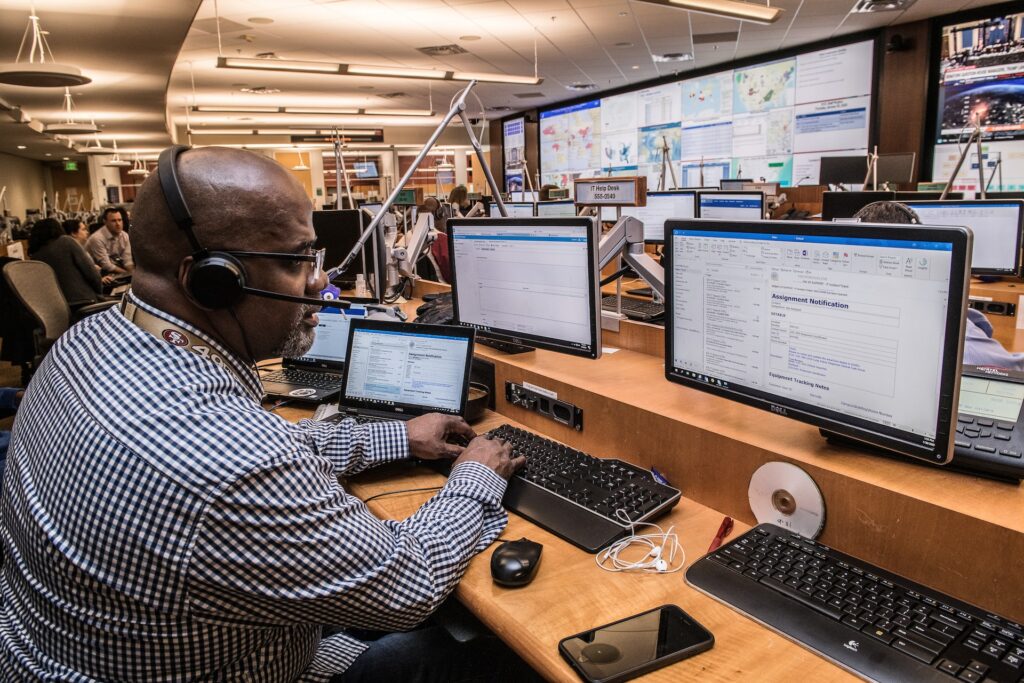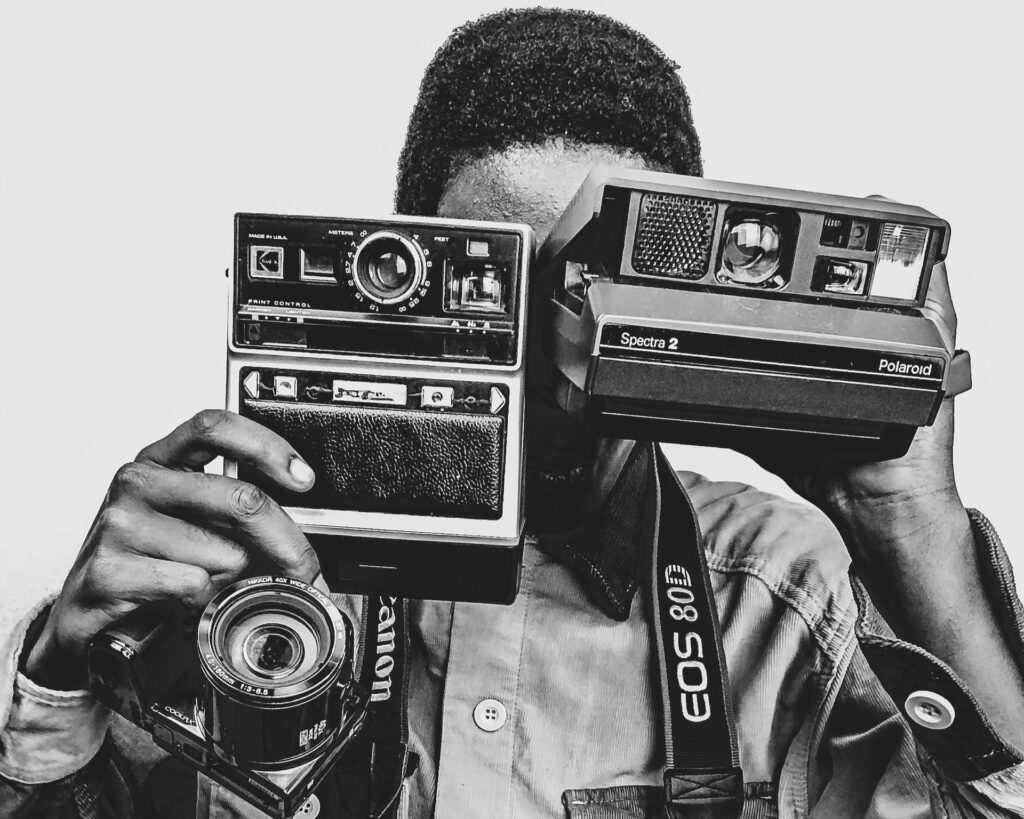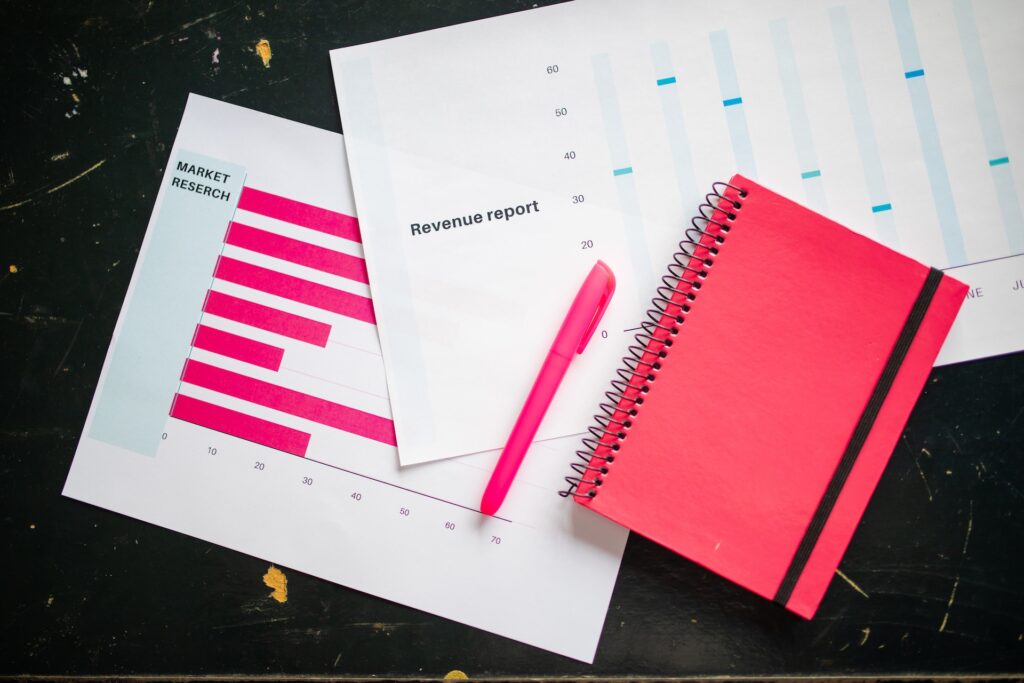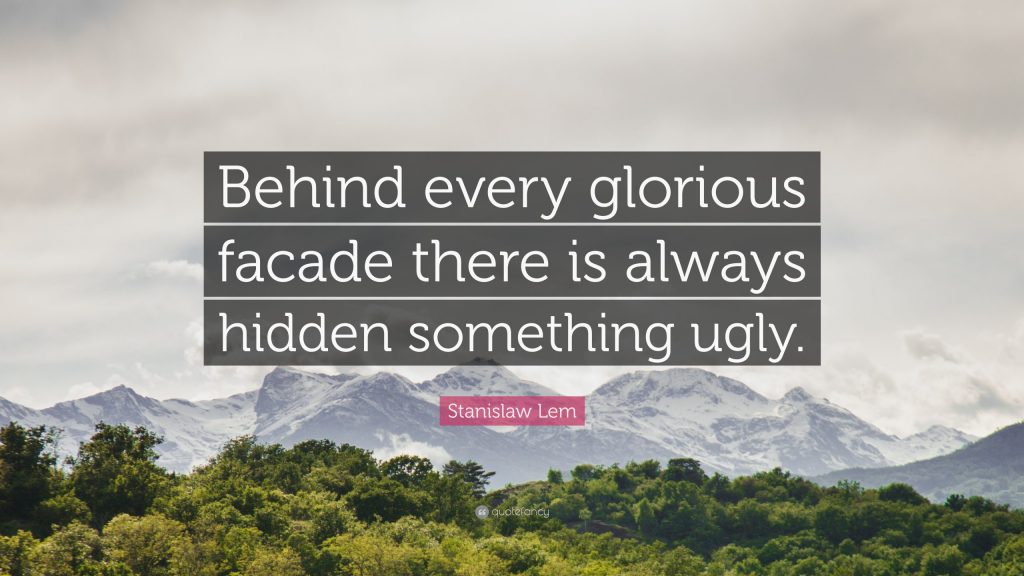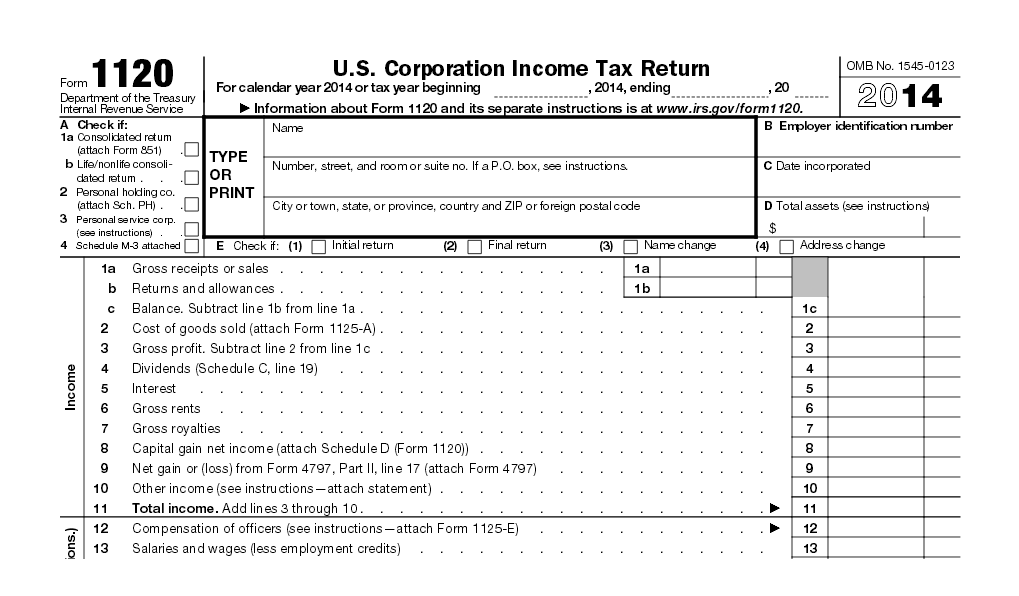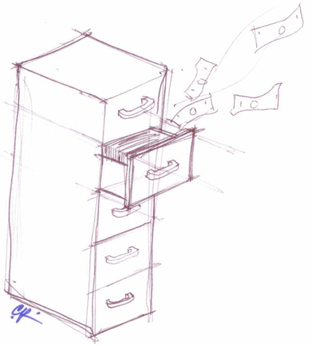
Have you ever had to pay a huge late fee for an overdue bill?
Have you seen your credit’s interest rate skyrocket after missing just one payment?
One wasteful place where money flows out the door in small businesses is in late fees. Invoices tend to get paid late when they are “hidden” or “buried” in file cabinets, stacks of paper on a desk, or cluttered mailboxes. Many entrepreneurs have also admitted to forgetting to collect money owed them on time simply because they did not have some type of visual reminder. Their attempts to have clutter-free offices/work spaces are literally costing them money! As you will see it is still possible to have both form and functionality in your office and workspace without compromising overall aesthetics.
You’ve heard the expression, “out of sight, out of mind.” Well, this holds very true for so many of us who need some type of visual stimuli to remind us to do certain things on a certain date at a certain time in our day-to-day business operations.
Several decades ago, the Japanese perfected a way to reduce inventory and provide materials needed to perform a certain task as needed. They coined this, “kanban,” which loosely translates into “visual record” or “card.” The important thing for you to keep in mind is that implementing a kanban technique in your accounting recordkeeping can allow you to visually know when to collect money and when to pay out money.
 As a quick example, I’ll use a mock inventory system for my entrepreneur friends at Imbue You, a boutique design company specializing in custom, cultural-themed wedding invitations. Let’s say all or most of their materials for making invitations (specialty papers, glues, ribbons, toner, etc.) were categorized and stored in bins on a shelf inside a closet. Based on experience, they know the lead time for ordering and replenishing their inventory for each type of material they store in the closet. They can strategically place a bright colored card, the kanban, inside of each bin to serve as a visual clue to reorder a certain material when its inventory is close to being out-of-stock.
As a quick example, I’ll use a mock inventory system for my entrepreneur friends at Imbue You, a boutique design company specializing in custom, cultural-themed wedding invitations. Let’s say all or most of their materials for making invitations (specialty papers, glues, ribbons, toner, etc.) were categorized and stored in bins on a shelf inside a closet. Based on experience, they know the lead time for ordering and replenishing their inventory for each type of material they store in the closet. They can strategically place a bright colored card, the kanban, inside of each bin to serve as a visual clue to reorder a certain material when its inventory is close to being out-of-stock. 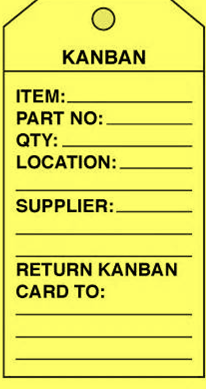 In other words, a yellow index card can be inserted between a stack of specialty papers. As soon as that card appears on top of the papers, the business owners know that it is time to reorder more of that particular specialty paper. Using a kanban allows them to keep inventory at cost-effective, manageable levels but also ensures they always have the materials needed to complete an order.
In other words, a yellow index card can be inserted between a stack of specialty papers. As soon as that card appears on top of the papers, the business owners know that it is time to reorder more of that particular specialty paper. Using a kanban allows them to keep inventory at cost-effective, manageable levels but also ensures they always have the materials needed to complete an order.
So, how would you apply kanban to an accounting records system?
Below is a downloadable description of a system that I developed that you might also find helpful in your business operations. It works best for service-based companies.
I worked with a designer from California Closets to design the visual kanban-based system above for managing my company’s accounting records and sales records. The left-side of the shelving system reflects the movement of sales information and will be discussed in my next post. The right-side reflects accounting-related information.
Either you or your bookkeeper can implement this system by doing the following:
- Label each slot/inbox (in the following order) as “Incoming Mail“, “Receipts,” “Accounts Receivable” and “Accounts Payable“.
- Place all incoming accounting-related mail/correspondence into the top slot/inbox.
- Choose a day of the week to sort through the information in the top slot/inbox.
- Set up that day of the week as a recurring appointment on your electronic calendar.
- Place all receipts into the second slot/inbox.
- Place a printed copy of each invoice owed to your company in the third slot/inbox.
- Place all bills/invoices, bank statements and other financial statements into the fourth slot/inbox.
- File all reconciled bank statements, paid invoices, receipts and deposit slips/confirmations (along with other financial or accounting-based records such as blank checks and bank account information) into the correct file in the file drawer underneath all the slots. See the tips for filing tax records and how to organize paper files for more details on how to setup an accounting filing system.
The benefits of setting up a similar visual system for tracking your most important accounting activities are achieved almost instantly. Visually speaking, you should always want to see more activity in the accounts receivable slot than in the accounts payable slot (as well as the receipts slot). These slots/inboxes serve as the kanban to visually help you see how money is flowing in and out of your business. Checking the status of all activity in each of the slots at least once a week also keeps you abreast of your company’s financial health so that mistakes, missing information, approaching due dates and aging accounts receivable can be detected quickly.
Please feel free to share your ideas for creating a kanban tracking system in your company’s operations in the comments section below.