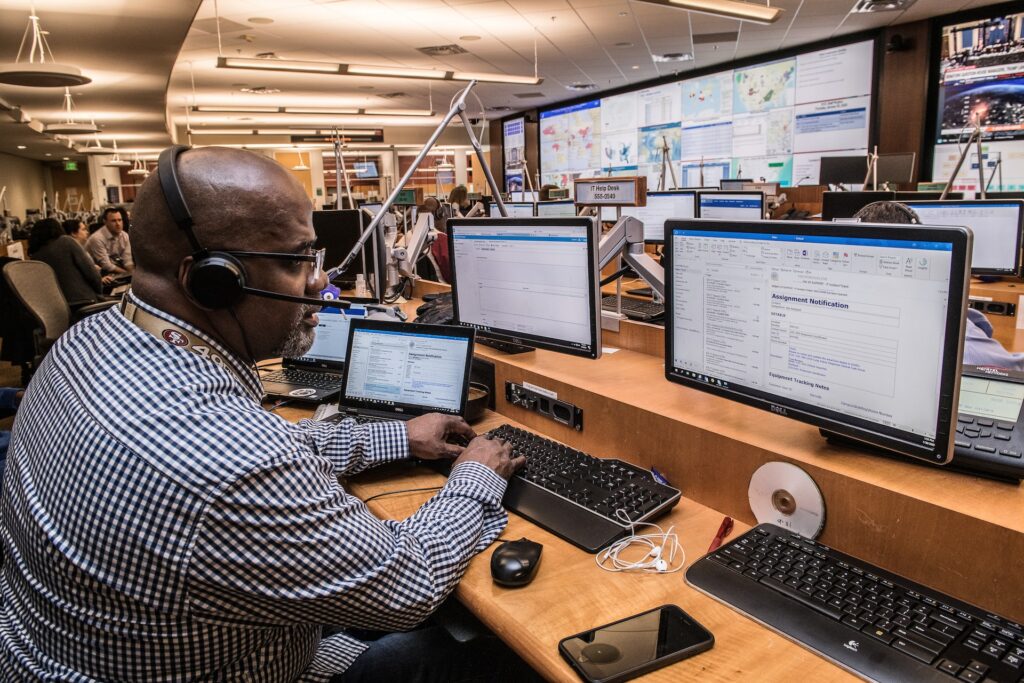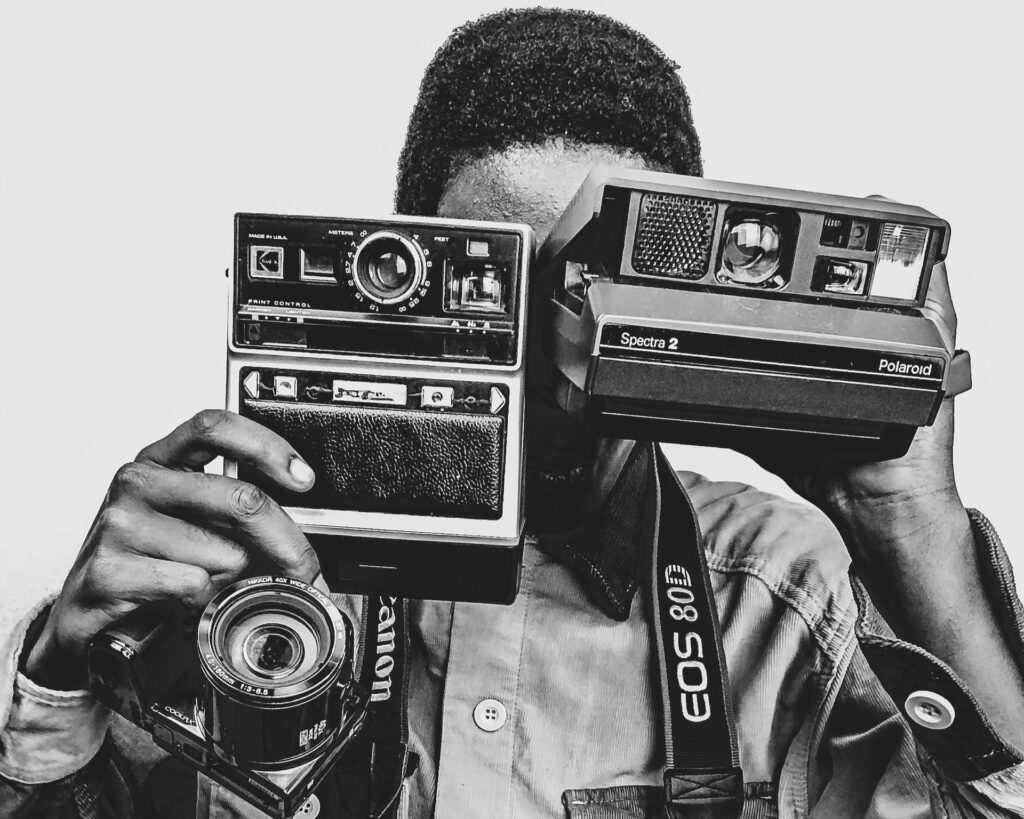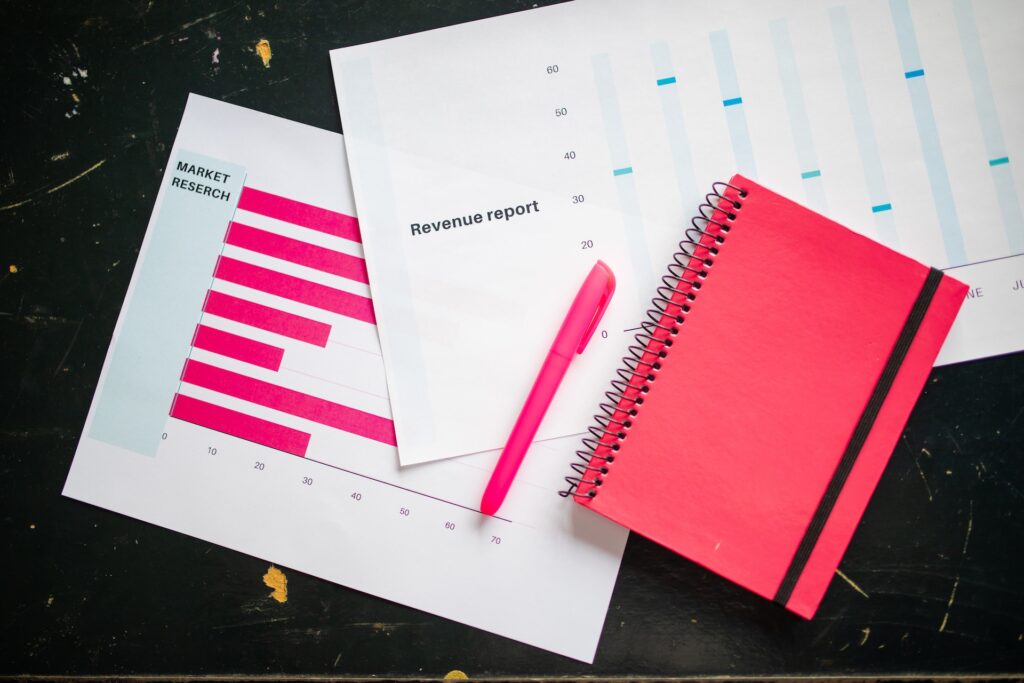This is going to sound crazy, maybe even controversial, but…
COVID-19 might be the best thing that happened to me and my business so far in 2020.
Let me explain.
The first month following the coronavirus lockdown was hell – I experienced nearly every type of technological breakdown you can fathom. One website was hacked, another went down, my beloved ASUS laptop stopped working, and tech support accidentally deleted one of my email accounts, among other things.
It was almost like the universe’s way of saying, “Well, you’ve spent the past 60 days talking about disaster recovery and business continuity…let’s see what you’re made of!” LOL
One of the “breakdowns” involved automating my podcasting process. I’m sharing the following story and its associated workflows to inspire you to analyze your own.
Admittance is the First Step to Recovery
It all started when I realized I no longer had the bandwidth to manage certain parts of my podcasting process. I needed help. Specifically, I needed a Guest Relationship Manager. I reached out to Essie Escobedo, owner of Office Angels and she paired me with a wonderful angel, Monique.
The problem? Manual double-entry of podcast guest data.
The goal? To streamline the podcasting process via automation.
The cause? Finding the answer to this question is what sent Monique and I on a journey we’ll never forget!
Step 1: Document the Process.
I first typed the steps of the overall podcasting process and segmented them into three stages: Pre-Interview, Interview, and Post-Interview. This is an important first step because it describes the way you think the process (and its associated data) should flow.
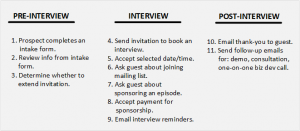
Step 2: Evaluate Current Tools.
The next thing I did was take an inventory of all of the tools I use in my podcasting process. Turns out there were eight of them! I aligned these tools to the steps of my process and then mapped them out.
I won’t bore you with the details of each tool, but if you want to learn more about each of them, then click these links: WuFoo, Zoho Mail, Outlook, Acuity, MailChimp, PayPal, QuickBooks, Zoom.
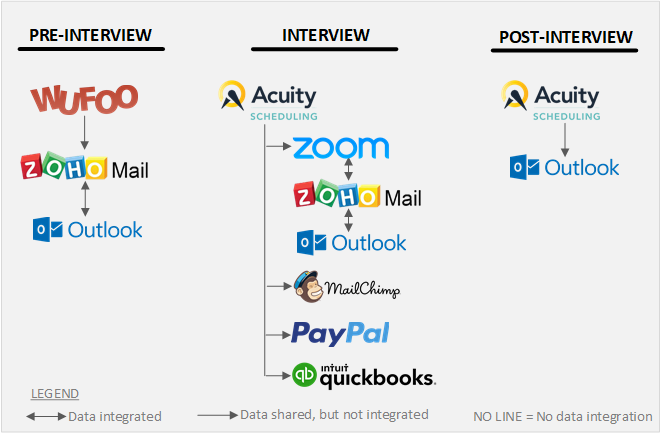
Mapping the tools revealed the source of the double, sometimes triple, guest data entry. Although all of the data is digitized, it did not sync across all tools. For example, guest contact data entered into the WuFoo intake form did not automatically populate into the interview booking form in Acuity. And although Acuity can integrate with Outlook365, it does not integrate with Zoho Mail, which meant it couldn’t automatically track my calendar availability.
To further complicate things, both Quickbooks and Outlook are installed locally on my computer and are not cloud-based. So yep, you guessed it – Acuity could share data, but couldn’t integrate with these either!
Step 3: Evaluate Automation Options.
Here’s where the “fun” really began. Monique investigated various CRM tools to automate most, if not all of the interview and post-interview stages of the process. She evaluated Salesforce, HubSpot, PipeDrive, and Zoho CRM, to name a few. The only one that would fully integrate with all data captured in the interview stage was Zoho CRM. We even connected WuFoo to Acuity.
Things were looking good.
Or so we thought.
Shortly after Monique created a custom form to track each guest in Zoho CRM, we ran into another snag. Zoho CRM only collected contact info from Zoho Mail by way of Acuity, but not other attribute data like whether or not a person joined the mailing list (MailChimp) or potential payment info (from PayPal and Quickbooks).
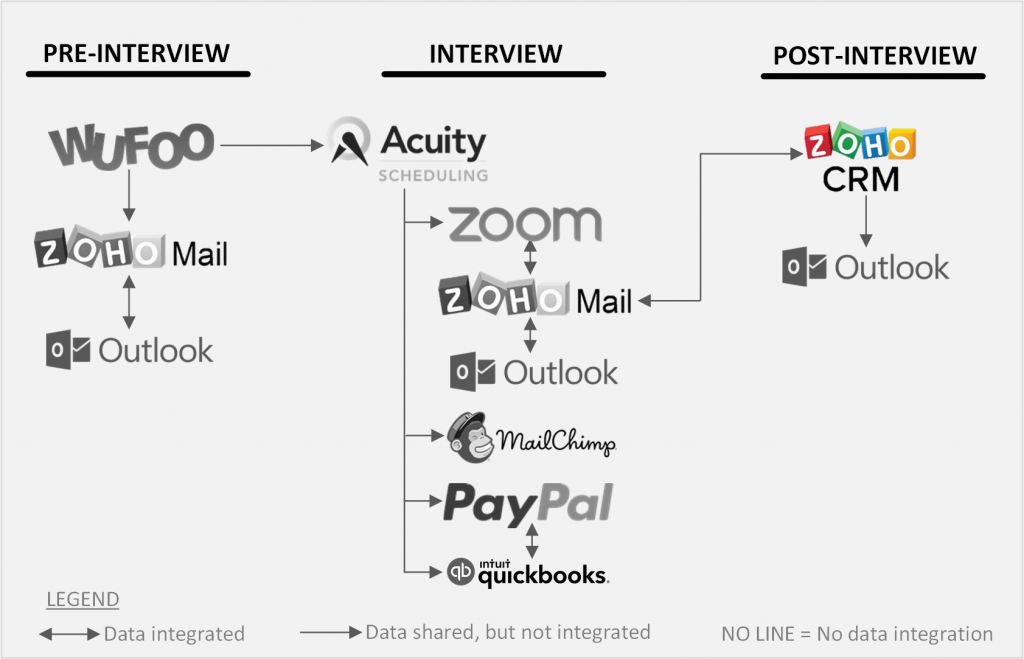
To make matters worse, Zoho phased out its CRM tool! We were back to square one.
Step 4: UPGRADE!
But all hope was not lost. At this point, we knew exactly what type of CRM we needed and what we needed it to integrate with. So when Zoho announced its latest (and more robust) CRM, Bigin, Monique tested its features and gave the green light to proceed. The only challenge is that, unlike Zoho CRM, Bigin is not yet setup to integrate with Acuity.
To address that issue, we installed Zapier as a temporary middleware solution until Acuity integration is implemented. Now all that was left to do was create a new Gmail account for the sole purpose of being able to integrate all calendar appointments with Acuity.
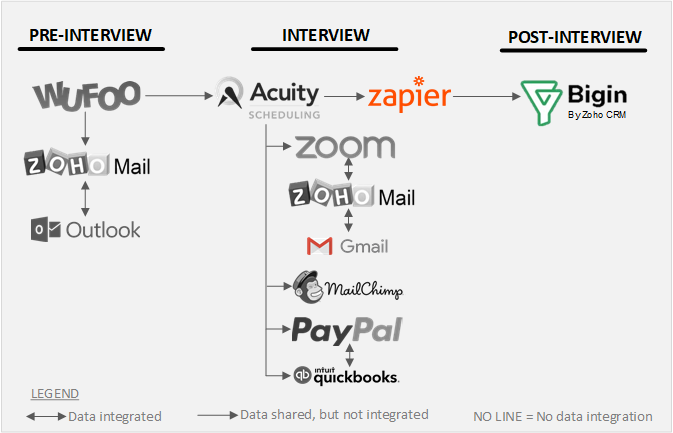
Lessons Learned
Whew! That was a lot of work, right? Now you know why I said COVID-19 was a good thing for my business. Were it not for that downtime, it would have taken us even longer to research, test, purchase, and download everything required to automate this process. Take heed to these lessons as they may help you with your process automation:
- Always write your process first and then find the best tech, not vice-versa.
- Invest in cloud-based tech with desktop and phone-based apps.
- Be ready to make compromises as your workflow may have to change to accommodate the technology. Make sure it enhances, not impedes, your workflow.
- Try before you buy. Test features you want to use before purchasing.
- Explore middleware – it may be your lifeboat when automating.
- Despite my jokes, Zoom really is great tool. I think they enjoy the lion’s share of virtual conferencing because they “play nice” with so many other tools making automation easily attainable.
- Prepare to invest in additional technologies to achieve full automation.
- Slack is a great way to keep track of project-based activities during automation!
- Cybersecurity is a must! Invest in antivirus, antimalware, and VPN technology. I use CyberGhost and ESET.
Do you have a question about how I did this?
Want to do something similar for your own company?
Sign up for my new Summer Scale Series (below) where I can answer your question about a CRM workflow and more!
Tips for Scaling Your Business While Working Remotely – Introducing the 2020 Summer Scale Series