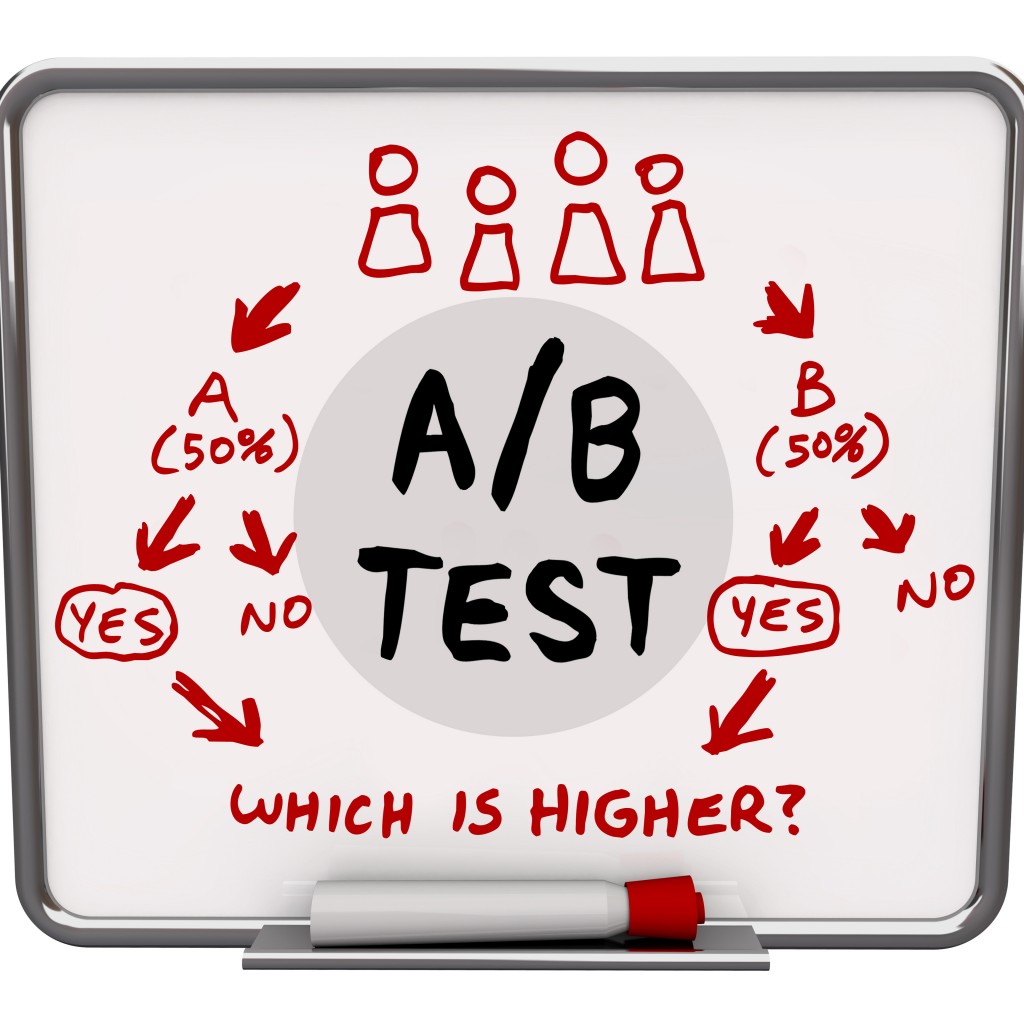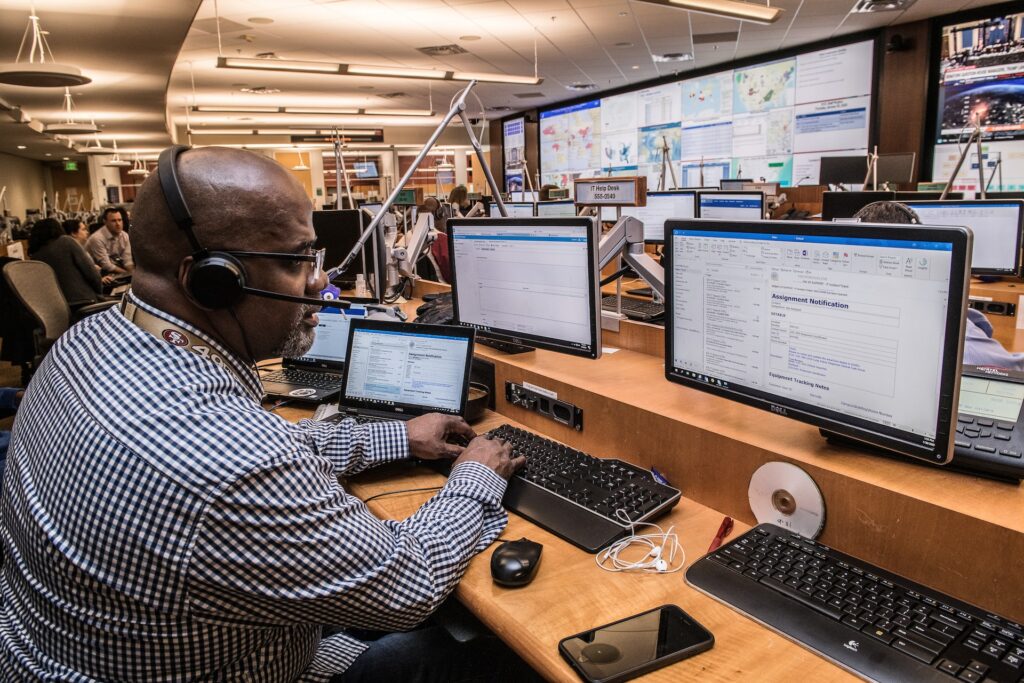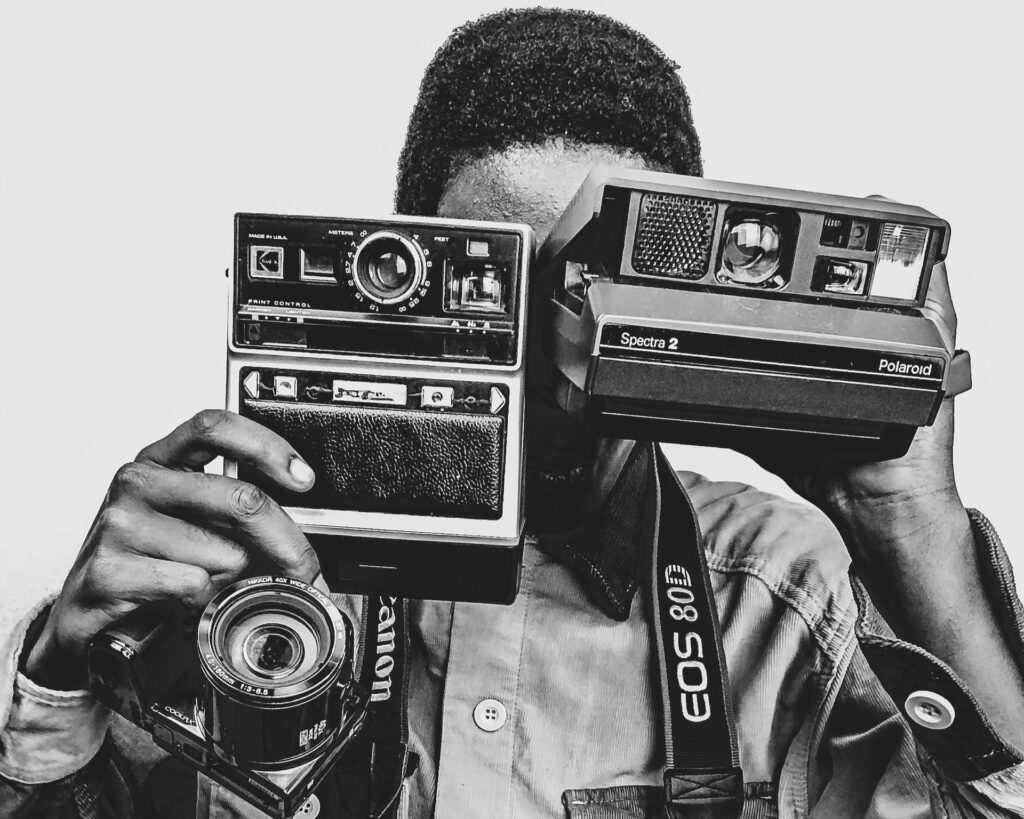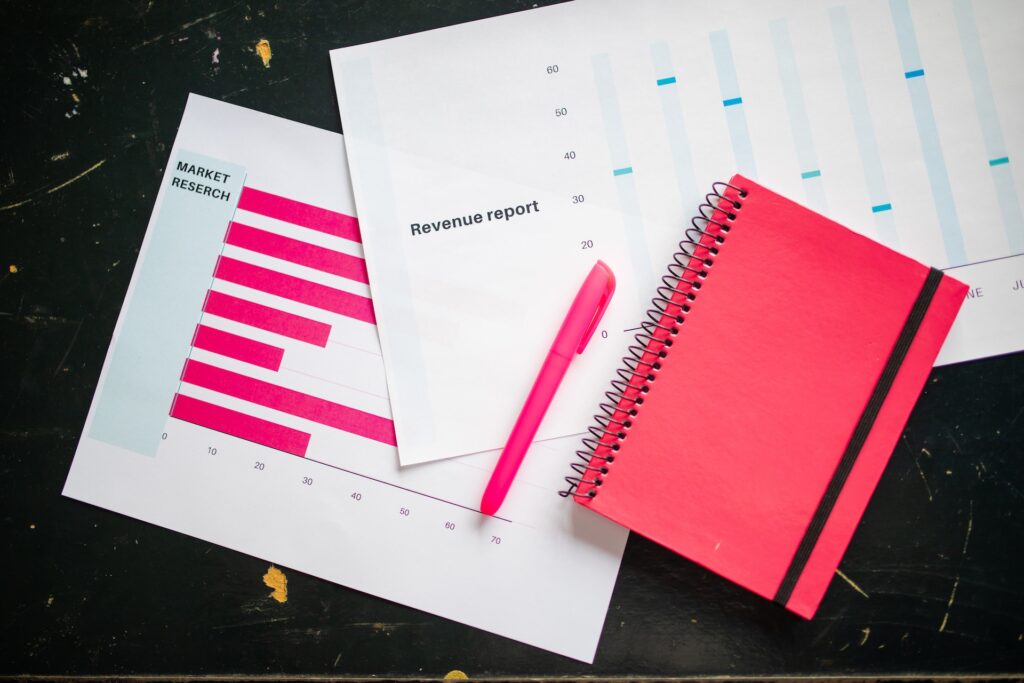Your company’s website serves as a virtual storefront. No surprise there, right? Having a virtual storefront comes along with, whether you like it or not, virtual “landlords” in the form of search engines – the most prominent of course being Google. And if you don’t abide by the terms and conditions of your contract or agreement with Google (which, by the way, are not always well known and are constantly changing), you may find your business evicted from its powerful search engine.
I recently attended a presentation by a Google employee who shared some key factors for staying in Google’s good graces to ensure your customers can find your business online. While some factors are well known, others may shock you.
The Top 7 Google-Friendly Web Design Success Factors:
- Put the right people in charge of your website’s design and maintenance
- Find your Zero Moment of Truth – what is the stimulus that will prompt people to act?
- Build a responsive website
- Register your company’s domain name for at least 5-10 years at a time
- Respond to local conditions by quickly writing a creative response
- Incorporate videos – this includes leveraging alt tags for both videos and pictures
- Answer questions that people frequently ask about your product or service
How do you ensure that your new or existing website adequately addresses each of the above factors? Take note of the following procedure. It describes steps to execute for website success. You can use this procedure as-is or modify it to include in your company’s operations manual.
Ingredients for Creating Google-Friendly Web Design
| ● | Task Identification | Listing of specific activities to perform in creating a new website or updating your existing one. |
| ● | Resource Identification | Assigning the right people to perform activities identified. This includes but is not limited to: Copywriter/Copy Editor, Web Designer/Developer, Graphic Designer, SEO Specialist, Social Media Strategist, Branding Consultant and Videographer |
| ● | Tools Identification | computer, online subscriptions to image sites, graph paper, computer program with gridlines (i.e., MS Word, PowerPoint) |
How to Create Google-Friendly Web Design:
1. Take note of websites with pages that you like
As you visit different websites, initially take a mental note of those sites that compel you to act whether that’s to watch a video, purchase something, leave a comment or send a message. Copy and paste the url of those sites and type notes about design elements that you like and may want to incorporate into your new or updated website. Also copy and paste screenshots that can later be shared with your chosen Web Developer.
2. Research plugins and widgets
Plugins and widgets are basically programming shortcuts that can significantly cut down on website development time. They are especially useful if your website is built on a user-friendly platform like WordPress. This is an extension of step 1 – add the names (and screenshots) of plugins and/or widgets that you like and copy/paste onto your conceptual webpage design.
3. Draw your vision for each webpage on grid paper
Use one sheet of grid paper for each webpage you envision. Draw boxes to demonstrate the optimal (or preferred) layout of content, plugins, pictures and video clips. You can also “draw” this digitally using simple programs like MS PowerPoint or MS Word and activating the gridlines feature.
4. Determine if you can/should use a website template
Website templates can be another huge shortcut in development time and cost. There are many sites offering responsive templates (i.e., TemplateMonster, StudioPress, and ThemeForest) and range in cost from free to a few hundred dollars. There are pros and cons to using templates – choose a template that best fits your conceptual design and requires minimal customization. Do not actually purchase a template until after you have consulted with your chosen web developer. Remember, the more customization required, the higher the development costs can be and there is also no guarantee that your required customization will work with the template.
5. Write keyword-rich content
All content posted on your website should be relevant to your business’ industry and the products and/or services that you offer. Not doing so is considered fraudulent and Google has a zero tolerance for websites that lure viewers to a site under false pretenses. The punishment is swift too – your site can be blacklisted and no longer retrievable in online searches.
6. Select images for your website
In America we say “a picture is worth a thousand words.” Choosing the pictures/images that best represent your company’s messaging is vital to attracting and keeping viewers on your website. Finding the right images can take a significant amount of time and can get very expensive. Sites offering affordable images include: Dollar Photo Club, Fotolia and Dreamstime. Always purchase your images to avoid potential I.P. infringement allegations. Never purchase images until you are have consulted with your chosen developer and s/he tells you the correct size of the image to purchase. As you find images you like, copy and paste them, along with the name of the site where you found it and the image’s ID number, onto your conceptual webpage design.
7. Incorporate subject matter expert content into your site
While drawing your conceptual website, consider adding a blog page and an FAQ page. Figure out where/how/videos will help in positioning you and your company as the expert in your field. A blog page is especially helpful as it satisfied Google’s preference for sites that continuously provide new content.
8. Keep the web design lean
That is, make sure the new or updated site is easy to navigate. One way to ensure easy navigation is to minimize the number of overall webpages and, to the best extent possible, decrease the number of layers or clicks required to get to the desired information. Lean web design also encompasses using internal search bars, a site map and setting certain web pages to open in a different window once accessed. The point is to make information easy to find.
9. Develop a budget for your project
Research design rates in your local area. Depending on the rates, you may have to scale down some of your conceptual design to accommodate your budget. Determine the optimal cost structure – do you prefer to pay a developer a flat fee or are you will to pay a variable rate can fluctuate throughout the development?
10. Choose a Developer
At this point, your conceptual website design should include a lean design that shows all web pages, potential plugins and widgets, and proposed images, content and template(s). Consider formalizing your search for a Web Developer/Designer by creating a Request for Quote (RFQ) and attaching a copy of your conceptual website design. The more information you provide to a potential developer, the better that person is able to accurately quote a design estimate. It also positions you to better negotiate and level set expectations. If you are concerned about providing too much detail before making a commitment, then consider creating a Mutual Non-Disclosure Agreement that you and all potential developers who provide cost estimates can sign.
11. Develop site
It’s oftentimes difficult for Web Developers to tell an exact completion date for launching your website. This is especially true when working with templates – there are many unknowns that can pose serious, unpredictable challenges at various stages of the development process. However, you can do your part to ensure the development process goes as smoothly as possible by creating a cloud-based folder of information that contains a digital copy of your conceptual website design, images, video clips, content and products (if applicable). Cloud-based solutions like Google Drive and Dropbox make it easy for and your Developer to collaborate in real-time.
12. Test site
Always test your site for full functionality before launching it. Send a link to the beta version of the site to at least 9 people for User Acceptance Testing (UAT). Have 3 people test the site from a computer, another 3 test from a smart phone and the final 3 test from a tablet. Make sure the testing also includes viewing the website in multiple browsers (i.e., Google Chrome, Bing and Firefox). Record a listing of all bugs or errors reported by the testers and send to the Developer. Repeat this process until all errors are resolved.
Start planning a promotional campaign with your Social Media Strategist and Branding Consultant at least one month prior to the anticipated launch date. Activate the campaign as soon as the site goes live and celebrate your success! With billions of online searches happening daily, you should strongly consider investing in paid online advertisements as well.
14. Maintain site
Our big mantra here at Equilibria is that “it’s one thing to start a business, but quite another to stay in business.” The same holds true for your website. Again, your website is your company’s virtual storefront. Enforce a Quality Assurance (QA) process that ensures your website is always functioning optimally. Elements of a solid website QA process include: a) making frequent security, plugin and theme updates, b) renewing the domain name for at least 5 years, c) looking at analytical data monthly, d) making site updates based on intelligence gleaned from analytics and e) conducting A/B testing as site updates are made. One thing’s for sure, complacency in maintaining your digital storefront is simply not an option.
Total development time (from concept to launch) can vary from 3 months to 1 year (maybe longer) based on the size and complexity of your site. The more information you have upfront the easier it will be for your developer to provide a realistic quote with associated costs and timelines. Keeping up with Google’s dynamic requirements is challenging, even for the most sophisticated companies. Having the right business infrastructure in place along with a strong desire for continuous learning is critical.
Do you have more questions? Was this article helpful to you? Leave me a comment below or feel free to send me a direct message. You can also sign up for our newsletter to receive more free tips like this delivered straight to your inbox. Thanks for reading!