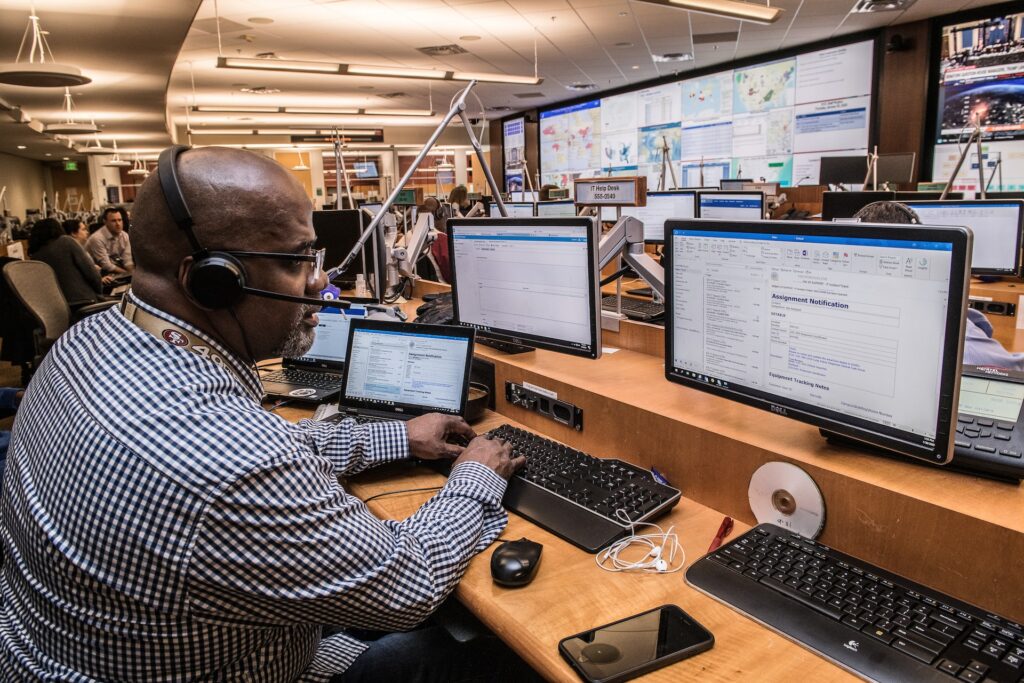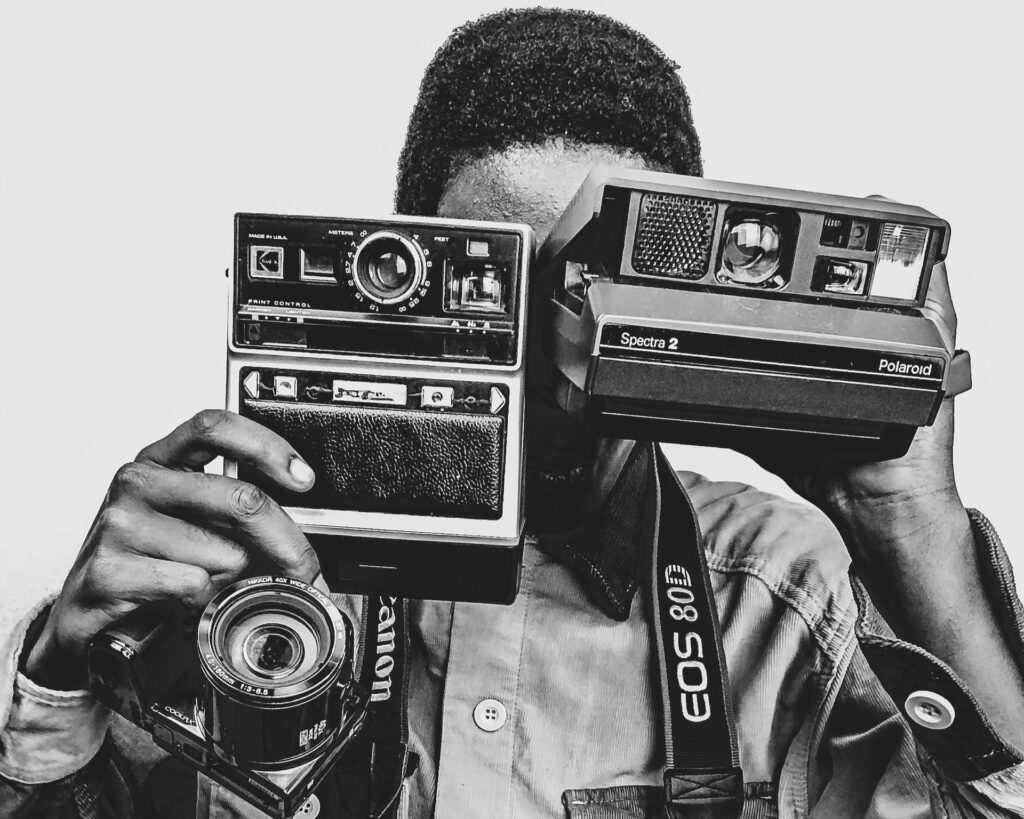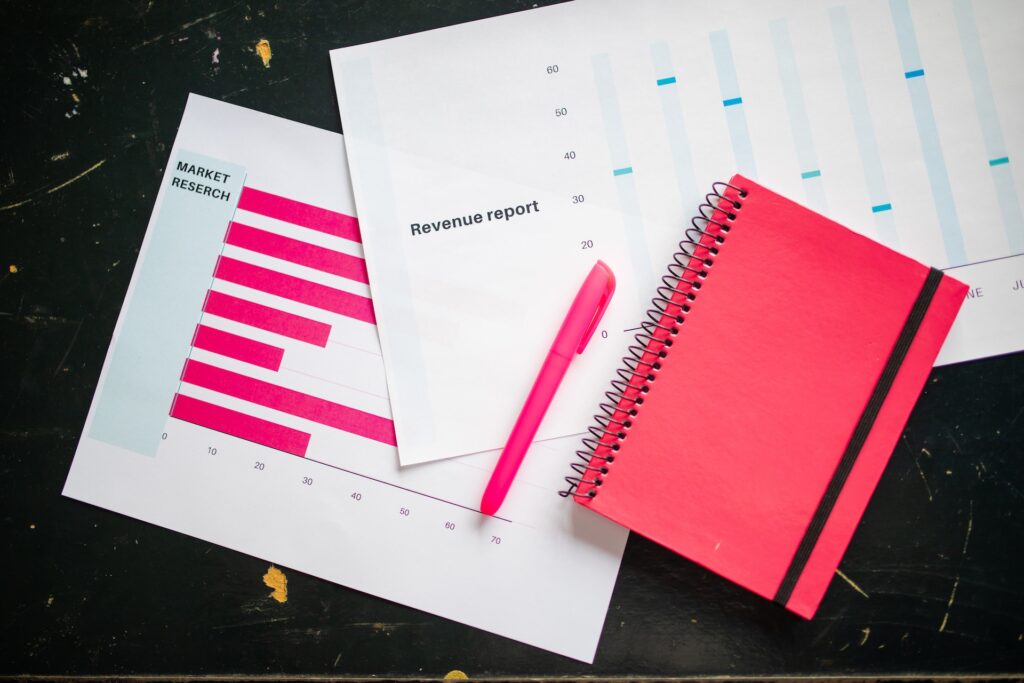Background
Management or reporting structures are best represented by organizational charts. Taking the time to define the proper flow of communication can save you as the business owner a great deal of time and potential grief in handling day-to-day personnel and customer issues. BusinessDictionary.com defines an organizational chart as the “Visual representation of how a firm intends authority, responsibility, and information to flow within its formal organizational structure. It usually depicts different management functions (accounting, finance, human resources, marketing, production, R&D, etc.) and their subdivisions as boxes linked with lines along which decision making power travels downwards and answerability travels upwards.”
At Equilibria, we refer to this as the Business Design Blueprint when working with entrepreneurs and small business owners. The Business Design Blueprint links the departments and resources of the Business Parts Analysis and arranges them into a visual chain of command that also highlights future growth opportunities.
Value of the Organizational Chart/Business Design Blueprint
By visually communicating your company’s operational scope and business design, you can:
- Illustrate opportunities for internal staff promotions and organizational scalability,
- Add personnel quickly but in a logical, structured manner,
- Improve current response rate to customers, constituents and colleagues through reduced layers of management,
- Showcase ability to handle increase in workload through a well-documented internal and external personnel network, and
- Look and talk like you have a growth management plan in place that is easy to articulate and share with potential clients, personnel, and vendors.
What It Looks Like (For Illustrative Purposes Only)
The following illustration highlights the way we typically produce a Business Design Blueprint. It is usually presented as a Microsoft Visio diagram that takes the departments and personnel identified in the Business Parts Analysis and spatially arranges them according to the chain of command. It also includes a legend to distinguish amongst personnel in place, personnel to hire and outsourced personnel.

Setup Steps
- Take a sheet of letter-sized paper and turn it in the landscape position. Draw a box for each department previously identified in the Business Parts Analysis across the page.
- Look at the names of the positions identified in the Business Parts Analysis. Write the names of those positions representing upper management above their associated department(s). Upper management positions include you as the business owner (or CEO) and usually any other position identified as being some type of CXO, Supervisor, Director, Manager, etc.
- Write the names of all remaining positions underneath the associated department(s), making sure to distinguish the position type as outsourced, filled or not filled. One way to do this is to assign a different color to each position type. For example, a position written in red ink can signify a position that is not filled and blue ink can signify an outsourced position. It is important to note that additional personnel layers can be added above or below a department name/box, but this is discouraged. Remember, part of what makes small businesses so attractive to many clients (whether they be other businesses or individuals) is reduced layers of management. This lets people know that decisions can be made relatively quickly within your company without complicated layers of bureaucracy, not to mention it gives your company a competitive advantage over a much larger competitor.
- Review the hand-sketch of the organizational chart for accuracy. Once you are satisfied, create the chart digitally using a software like MS PowerPoint, SmartDraw or MS Visio. Because so many businesses use the MS Office product suite, there is a strong likelihood that you already have MS PowerPoint. I would use this as a starting point especially if creating organizational charts and other diagrams are not a part of your daily operations. It’s also comparatively easier to use. There’s no shortage of online tutorials for using PowerPoint to create an organizational chart, but starting here could help.
- Save the chart to a designated location and distribute to existing personnel. Include a copy as part of each new outsourced consultant or new hire’s orientation packet for working with you and your company so that they too can understand the communication flow and how to properly route and report potential issues.
- Update the chart and distribute new copies as each position is filled or becomes available and of course as the needs of the business change based on market trends and shifts.
Case Study
Why This Matters
Strategic business development involves the input and coordination of management, field technicians and back office personnel. Knowing who to hire and when is critical to managing rapid growth as well as maintaining order and effectively disseminating workloads. Breakdowns in communication can cost you valuable customers as well as employees and has the potential to ruin your reputation. Researchers have proven that most people learn best through visual aids. By giving a copy of your company’s organization chart to current and new personnel and encouraging them to ask questions minimizes the risk of insubordination.
Together, the Business Parts Analysis and the Business Design Blueprint provide the clarity and precision needed to project an efficiently structured, well-polished and professional image necessary to retain quality clients and personnel. And now that you have defined your company’s departments, associated roles and chain of command, you are ready to better organize your workspace, capture your records management systems and streamline your key business processes.