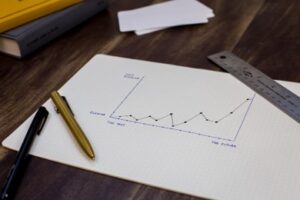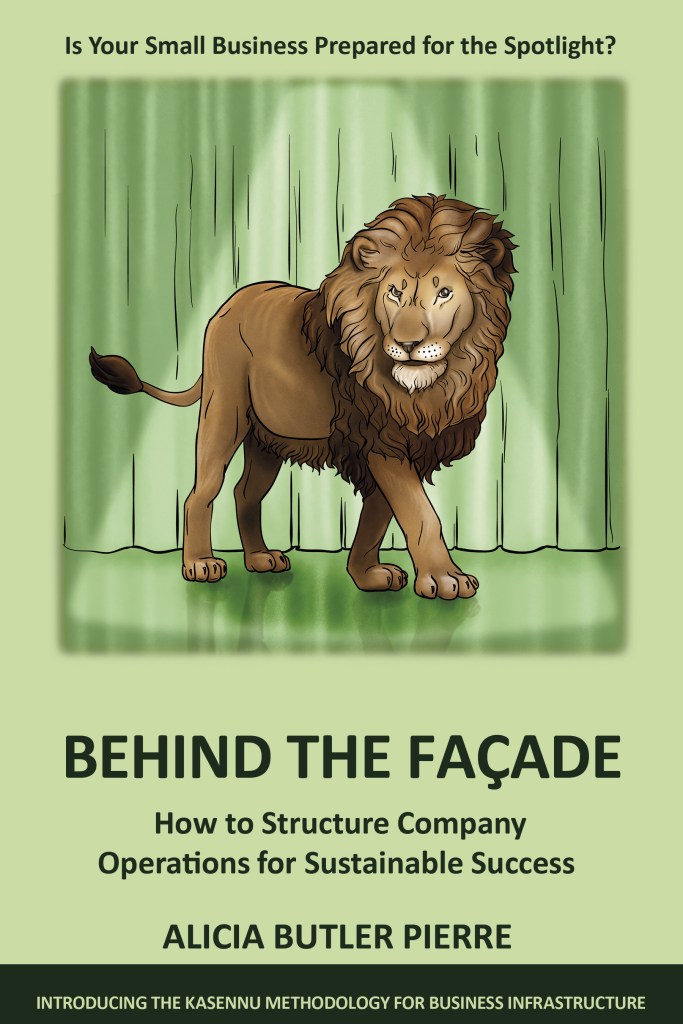Transcript
Hi there! Welcome back to Season 23 of the Business Infrastructure Podcast. On this show, we share operational tips, tactics, and strategies to help you cure any back-office blues you might be experiencing.

This season features a growth strategies masterclass. As each subject matter expert is interviewed, I follow up with a monologue like the one you’re about to hear. So far, we’ve had three experts share how to go from an idea to grow your business to developing a strategy around that idea and how to implement that strategy.
In the last episode, you specifically learned how to create project plans as a way to make sure the strategy you and your team spend time (and money) building is actually implemented. In this episode, I’ll give you a peek into the tools we used to develop our project plan to make sure our idea for an online course doesn’t just remain an idea, but becomes a reality.
This is Ep. 291: How We Developed a Project Plan to Implement Our Strategic Growth Plan
Before I explain how we developed our project plan to build an online course, I’d like to quickly recap the background for those of you who may not have listened to the previous episodes in this growth strategies masterclass.
If you’re new to the show, welcome, I’m Alicia Butler Pierre, Founder and CEO of Equilibria, which is the underwriter of the business infrastructure podcast.
At Equilibria, we first worked with Martina Goss to help us use the Lean Canvas tool to validate and test our idea for an online course. That led to some important discoveries that we then used as a starting point in working with Kenya Moses. He helped us use the X-matrix tool to develop a 3-year breakthrough strategy. That strategy involves leveraging the online course to not only transition our business model from consulting to training, but also to sell the business.
Keep that in mind – the end game is to transition from consulting to training and…to sell!

There’s a portion of the X-matrix called “bowler” or “bowling” charts named after the bowling sport. This is where details about how to accomplish the goals on the cover page of the X-matrix reside.
And that’s where we are now on this journey. Filling out those bowler charts. But at Equilibria, we decided to take it a step further – we took the information from those charts and plotted them into a project planning tool.
There’s something important I realized early on – we needed help! Although I know how to do project planning, I honestly don’t like it (never have). That’s why I reached out to Jon Reid, the expert you heard in the previous episode.
So now I’ll give you all a glimpse of what he helped us with…
Okay, everyone, what I have on my screen now, for those of you who are actually watching the video, this is what you see on your screen. But for those of you who do not have the benefit of being able to see this and you’re strictly listening to the audio, I have actually pulled up on my computer screen a copy of the X-matrix.
Now, if you’ll recall, in the last monologue episode for this season, I did share a snippet of what my company’s X-matrix looks like. I want you to focus on this section that I have shaded in blue here. This is the targets to improve section of the X-matrix. Notice it says, increase course revenue from zero dollars to five hundred thousand dollars by December 31, 2024. So this is an annual goal.

We’re in the year 2024 as of this recording. And what this is simply saying is by the end of the year, we want to be able to make at least half a million us dollars from our online courses or the training efforts that we’re going to put into play. So this is what actually feeds the bowler charts or the bowling charts, or also known as the action plans. What I’m going to do now is click on the next tab of this X-matrix, which is called course action plan. And this cell here in, let’s see, that’s f three where it says target to improve.
This is literally that very first target metric to improve. And so this is where we get into the actual detailed data or activities that are required to actually make sure that this target is reached. There is an action plan that should be developed for every single target metric that you have on your X-matrix. Again, this is kind of a high level, overarching view for your entire company. But then you start to really drill down into the details.
The action plan, again, is highlighting all of the things that we need to do to actually make this not just something that we verbalize, but something that we actually will execute on. Now, one of the things you’ll notice is that this is in Excel, Microsoft Excel, because that’s the X-matrix, the template that we’ve been using. And this isn’t a bad place to actually build your action plan, but there are some limitations. Number one, the level of transparency. You could actually transfer this to Google Sheets so that you can have it in the cloud.
You can collaborate with other people. You might even give other people view only access, maybe even editing access. But honestly, there are just limitations because it is in Excel. I recommend using another project planning tool like Trello or Monday.com. there’s Asana, there’s notion ClickUp, because they offer not only a level of transparency that you may not have if your action plans are built into Excel, but it also gives the ability to provide alerts and notifications to people that have certain tasks or activities assigned to them.

Jon Reid, in the last episode, our subject matter expert who talked to us specifically about project planning, actually mentioned Microsoft Project. Again, that is yet another tool that you can use. What you see here, I won’t go into all of the details of the different activities, but what I do want to let you in on is the fact that it took us, I would say, gosh, maybe three different two hour sessions, just brainstorming all of the activities that were needed in order to again actually reach this target of increasing course revenue to half a million us dollars over the next twelve months. You’ll notice that there is the task, there’s a column for all of the tasks that have to be
performed or the action steps. There’s the owner.
So who is the person primarily responsible for making sure that that activity or action step is completed? Who is the person or people who will assist? What is the planned start date? What is the plan completion date? And then there are some different things that you can actually log in on a monthly basis.
Again, there’s nothing wrong with this course action plan as it’s highlighted or defined as part of the X-matrix. But I want to actually get us out of this and into notion, which is the tool that we use here at Equilibria to actually track our progress on all of these different tasks. Now, as a reminder, Jon Reid talked to us about the four stages of project planning. So at this point, I’m just going to go on over here to notion, pull notion up so that I can kind of cue up what we’ll talk about next. As far as the project planning piece, Jon mentioned the four stages of project planning as one, initiate, two, plan, three, implement and four, close.
Now, we’ve already covered the first stage, which is initiate and define, and that comes again from the X-matrix itself. But we here at Equilibria, we actually took it a step further and we actually gave the entire strategy, not just the project itself, but the entire strategy, our breakthrough strategy, a name, we’re calling it Operation Moonshot. Now, the action plans that we fill out as part of the X-matrix actually gets us into that second stage of project planning, which is that planning stage. And this is what I want to delve into at this point. What you see now on the screen is our project tracker page in notion.

Again, notion is a cloud-based tool that is really our company’s operating system. We store our processes here. Meeting notes this is how we run the entire podcast. To be honest with you, everything is in notion, including the different projects that we want to track. And I think it’s worth pointing out, we have experimented with multiple project planning tools.
We’ve tried the action plan tool in the X-matrix, and because it’s in excel, we quickly realized the limitations of having it just in excel. It just didn’t give us the level of visibility and transparency hat we were looking for. Another thing it does not give the ability to do is add attached files. So sometimes as we there might be a particular activity and you need to attach a document, a picture, some type of a file that, especially if you and other people are collaborating on a particular task or activity in the project plan, that becomes really important as well. And you just don’t have that capability in excel without doing some additional coding.
But why not just use a tool that already has that functionality, like some of the tools that I mentioned earlier? Our tool of choice here at Equilibria again is Notion. And what you see here again is our project tracker page. So I’m going to go all the way down here toward the bottom of our page so that you all have the benefit of seeing how you would actually go about setting up a project with tasks or activities and then tracking that in notion. And honestly, it works similarly in all of those other tools that I mentioned.
You first define what the project is, and then you have a massive list of activities or tasks, action steps that need to be completed. Again, our final target date, everything needs to be completed by the end of this year. But just as Jon Reid described in his interview, you list out all of those tasks. So we would literally just copy and paste everything that was in that action plan in the bowler chart that’s attached to the X-matrix, and we would copy it, excuse me, paste it here in notion. Another thing that we have the ability to do is assign that task to someone.

We then can associate a specific project that it’s with, and all of this is customizable, by the way. But then we also have a defined start date that’s in the next column, as well as a due date. The beautiful thing about tools like notion, Asana, so forth, Trello, so forth and so on, is that you can add even more factors that you would like to track per task. Another great thing is that for each task, at least in notion, you can open it up, have an additional page, and this is where you can start to add even more detail. You can tag people if there are certain things that you need from them in order to complete a task or activity.
In the, in the action plan or the project plan. You can upload documents, files, any supportive information that is needed to complete that project. Excuse me, that particular task. Now, as far as our progress, something else that I would like to share with all of you, because this is also really important.
One thing that we have not figured out yet is the alerts and notifications piece. When it comes to notion, just to be very candid and transparent with all of you, what we have found is that the standard template that we are using in notion, it does give an alert when something is due, but it only gives you that alert once. And sometimes we need to be constantly reminded. We have actually reached out to different programmers and developers to code that functionality for us in notion. The reason why is because we prefer to just do as much as we can in this one platform.
Instead of having to go to multiple sources to do different things, the more we can do in this one platform. That is our, that is always going to be our option here, at least at Equilibria for to streamline our back office operations. Another thing that we are working on is the Gantt chart functionality. That’s something else that John Reed talked about, as well as having a dashboard. And that dashboard will let us know how many activities are in progress, what hasn’t been started yet, what is, what has been completed, things like that.
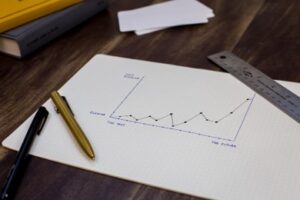
It’s going to again give us a snapshot overview of where we are with the project and achieving that target metric of getting to $500,000. Something that Kenya Moses also suggested is having those check in points along the way. So we mentioned a dashboard, but we actually have weekly meetings where we’re checking on the progress of these action items. But beyond that, we also recognize that we needed somebody to come in and really function as an internal project manager for us. Because again, remember I said earlier, I can do project planning, but it’s not my cup of tea.
I just don’t enjoy it. So Jon, Jon Reid is actually acting as our internal project manager. And I know Clarence Levy, the person who does the wonderful sound design and editing on this podcast, is also a certified project management professional as well. So John helps us keep, keeps us accountable. He’s constantly checking things, looking at what’s due a certain week, what’s going to be due in the coming weeks, and this really helps us plan our work.
So I think that’s about it that I wanted to cover. Unfortunately, I’m not going to share too many more details. We do have some proprietary information that’s baked into these project plans, but I hopefully have shared enough to whet your appetite into understanding how to go from the X-matrix to the action plans of the X-matrix and then transferring the information from those action plans and building a very robust project plan that makes sure that you are tracking the different tasks and activities that are required to meet those targets that you’ve identified in your X-matrix. So might want to pause and rewind what I just said just to make sure that all sinks in. So there is a method to the madness.
This is literally how you start to implement everything. As far as that fourth stage of project planning that John talked about, that closing stage, we won’t get there until the end of the year because as of this recording, we’re in the middle of 2024. But just so you’ll know, just to kind of button everything up in terms of the four stages of project planning, that fourth stage is the closing stage. Something else that I would like to mention before I close here. If you haven’t read the book the Magic of Thinking Big by David Schwartz, I highly recommend it.
And with that in mind, our operation moonshot. You know, when you look up the definition of moonshot, it can have a negative connotation, actually. But here’s what I share with my team. Even if we miss the moon, we’ll at least be among the stars. And that might sound really corny, but if you don’t think big, then what’s the point, right?
I mean, we’re entrepreneurs, and over here at Equilibria, we certainly don’t think small. And honestly, this operation moonshot, and having everyone kind of rally behind that cause is a huge part of giving us the fuel to launch our proverbial rocket to the moon. And a key part of that is partnerships. Yep, there’s that word again. You’re going to keep hearing me mention that word probably in every monologue of this masterclass.
So, coming up in the next episode, we’re going to speak with a lawyer who specializes in helping companies and individuals form partnerships to boost revenue, excuse me, in ways they can’t achieve on their own. So trust me, you don’t want to miss that interview.
Thank you for listening! Visit BusinessInfrastructure.TV to access links to all the tools I mentioned in this episode. You can also watch the video version of this episode too! Again that’s BusinessInfrastructure.TV.
If you are enjoying being a part of this journey with us, then please subscribe to the show, give us a five-star rating and…we’d love it if you left us a review.

Good luck in completing the remainder of your X-matrix and transferring that information over to your project plan. I encourage you to reach out to Jon Reid if you have questions about structuring your plan. Don’t forget – he even has a course he teaches called, “Project Management for Non-Project Managers.”
As a reminder, we’re going to talk about things to be aware of when forming partnerships to grow your business in the next episode.
Be sure to come back to the place wherever you’re listening so you don’t miss it! Until then, remember to stay focused and be encouraged. This entrepreneurial journey is a marathon and not a sprint.
This podcast episode was written and produced by me, Alicia Butler Pierre. Audio editing and sound design by Sabor! Music Enterprises. Video editing by Gladiola Films. A special thank you to the team here at Equilibria, Inc., and to Grant Revilla for creating the show notes.
This is the Business Infrastructure – Curing Back-Office Blues podcast